Export Dialog and Related Images ∙ Aspect Preview 19
First off, this release contains an important fix for a crash that occurred when creating a new library without choosing a scanned picture folder. Since this was a roadblock for quite a few of those wanting to get started, this release came out a bit earlier than usual. Nevertheless, we've also worked on some new features and improvements.
With this release, we are starting to add a few advanced export and metadata related features. The export dialog allows to perform a classic batch export of a set of images. Files can be renamed, resized, saved in a specific format, and the kind of metadata present in the resulting files can be controlled.
In the coming weeks and months, we'll work on several more advanced features in the same area:
- Custom metadata fields
- Metadata rules attached to collections
- Export collections - automating and integrating the export process in a new way
- Optionally saving metadata directly in images instead of using sidecar files
On the UI side, there is now a new toolbar in the thumbnail view that shows up whenever at least one file is selected. It has the same layout as the one in details view and enables directly editing images.
There is also a new toolbar that allows to show related files*. Clicking it will open a popup on the currently selected file that by default shows any edited or exported variant of the image. You can also view any images that were taken at the same time, which is particularly handy when working inside of a collection.
One final note: When loading an existing library for the first time, the new version will have to re-read the metadata of all files, which can take a while for larger libraries.
You can find the full list of changes in our community forum: Version 1.0.0-preview.19
* This function has actually already been available for a while, but rather hidden, accessible by clicking an image with the middle mouse button or by holding Alt while clicking it
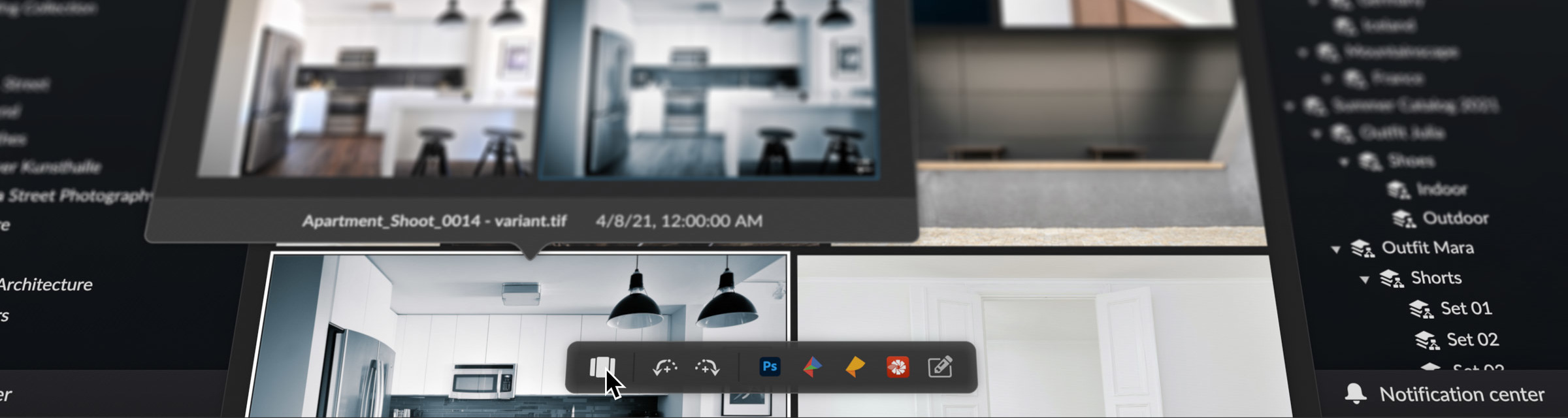
Comments for the post are currently disabled.
0 comments