Aspect Sync for Android · Aspect Preview 21
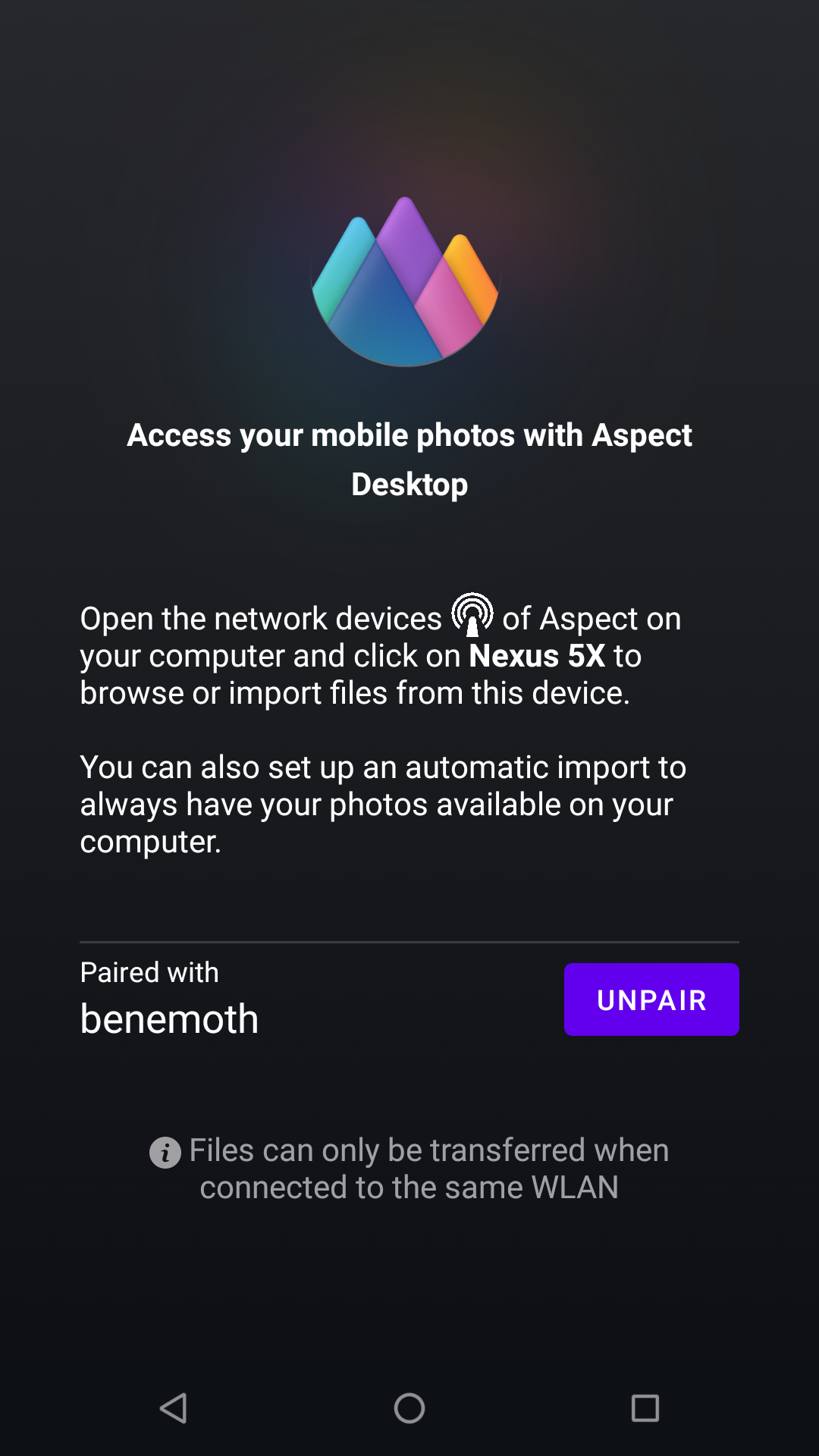
Simply pair your phone with your desktop version of Aspect using the network devices popup ![]() . Whenever the two devices are in the same network, the mobile phone will then appear in the file system panel. From there you can (all via Wifi):
. Whenever the two devices are in the same network, the mobile phone will then appear in the file system panel. From there you can (all via Wifi):
Browse: You will see all your folders on your device and can quickly view and inspect all photos.
Import: As with your SD cards, you can also use the import panel with your phone. This way you can pick the photos that you want to import into your current library.
Automatic Import: The recommended feature is to set up an automatic import for the whole phone or for the DCIM folder(s) where photos are stored. This way, every time you shoot photos with your mobile phone, your photos will arrive in real time right in Aspect, as long as both are connected to the same (Wi-Fi) network.
Using an automatic import, you always have all of your mobile phone pictures together with your dedicated camera shots available on your computer – without uploading anything to a cloud service. Aspect Sync is first made available for Android and will later be released for iOS.
In addition to supporting import from Aspect Sync, Preview 21 also fixes a window resize issue and speeds up the initial file collection phase of the import dialog. As always, you can find the full list of changes in our community forum: Version 1.0.0-preview.21

Comments for the post are currently disabled.
0 comments