User-defined Metadata Fields · Aspect Preview 24
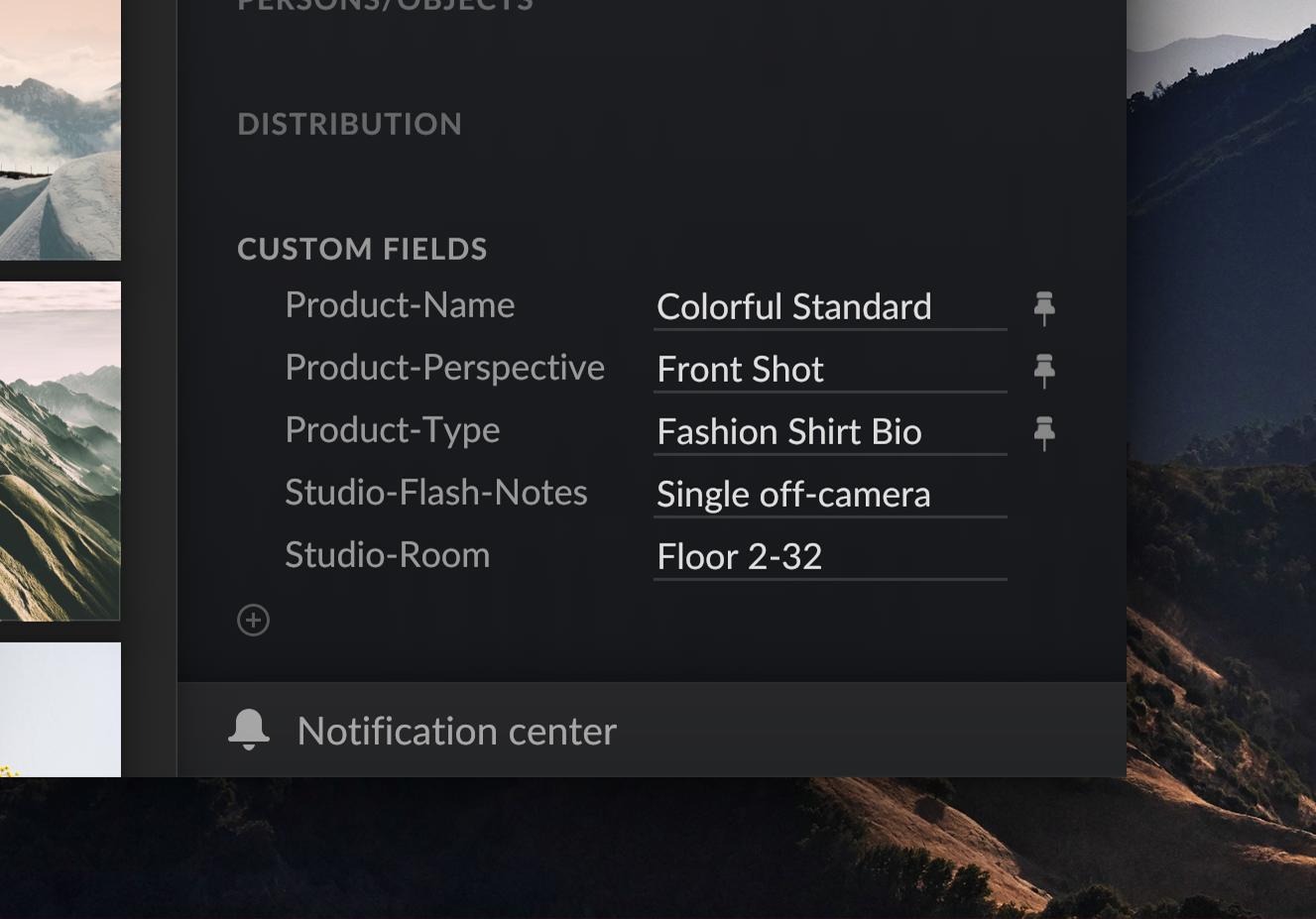
At the bottom of the metadata pane, there is now a new section that lets you add new fields using the "+" button. You will be prompted to enter a field name and can then freely set a text value. To remove a field, simply delete the text.
For fields that are frequently used, there is a pin button. Pinning a field will make it visible in the list of custom fields, regardless of whether it is used in the selected file(s), so that it can be quickly filled as needed. Note that even pinned fields will not be saved as metadata if the value is empty.
Image loading enhancements
In addition to new features, this release features a number of image loading related improvements. First and foremost, images larger than 8192 pixels are now loaded as individual tiles of 4096x4096, which enables loading images of arbitrary size (gigapixel images). However, actual tile based loading is currently only supported for RAW and PSD files and there may be general limitations in the load process, depending on the compression algorithm used.
PSD files now also support proper color management and have received a fix for a crash that occurred for certain kinds of layer masks. Also, an issue where string based meta data, including the capture time, was not read properly from HEIF images, has been fixed. HEIF images now also display their thumbnail contents while they are being scanned.
Local collection bar UI tweaking
The style of the local collection bar has been adjusted to better reflect the keyboard shortcut as an actual key. The shortcut is also not a separate button anymore to avoid possible mis-clicks.
Related to the local collection bar, the workspace mode switches below have also been tweaked. Up to now, they behaved like a tab control, which could be confusing in their interaction with the local context bar, which also acts similar to a tab control. Now, there is a single drop-down control to choose the workspace view mode.
Check out the change log for the detailed list of changes: Version 1.0.0-preview.24

Comments for the post are currently disabled.
0 comments