Share your Photos over the Network! · Aspect Preview 25
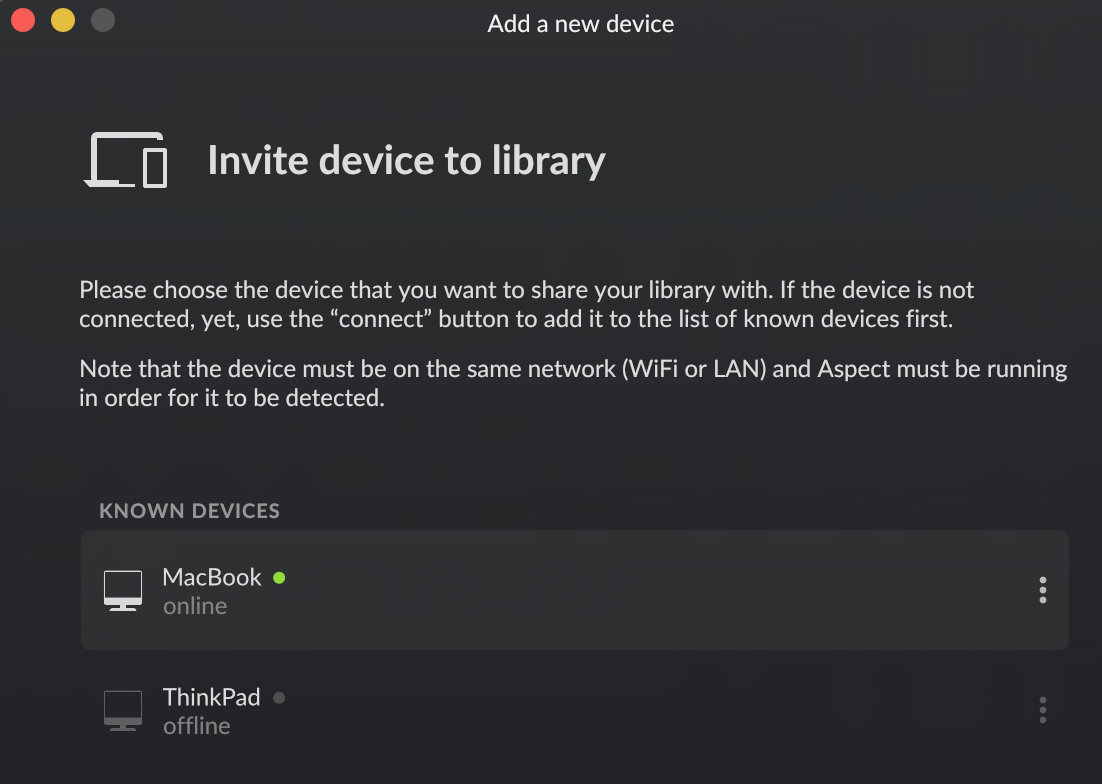
To share a library, you now have the possibility to either send an invitation to another Aspect instance, or you can request permission to join a library on another device. Once a request or invitation gets accepted, you will be prompted with a dialog to configure which of the files you want to store locally.
If there is enough space available, you can go with the default to store all files, so that you have all photos available as originals, while also conveniently creating a backup of everything at the same time.
There are also options to limit to a certain total size or to a maximum age. All the remaining files will in that case still be present as thumbnails and low resolution previews. You can organize and view everything, just the originals used for editing or for viewing the full resolution will not be stored locally.
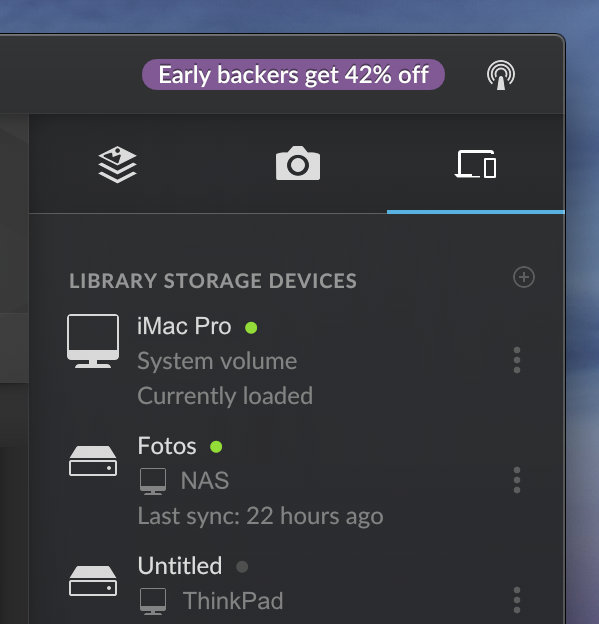
Once the right mode and place is set, you can go ahead and start the cloning process for the new library instance. After the library catalog, metadata and previews have been be fetched, you can go ahead and start using the library, while the actual files will be transferred in the background.
Any changes you make will from now on become available on the other library instances automatically, as long as they are connected to the same network. Note that some changes may take up to a minute, while others propagate almost immediately. This is intended behavior, but will also still be subject to some tweaking in later releases.
With the basic functionality in place, the next major steps towards the completion of our synchronization ecosystem will be the addition of two new Aspect variants: a simple web-server based version of Aspect that can be installed on a NAS or a server to provide a central place for library synchronization, as well as an iOS app that can be used to synchronize and browse your photos on the go. The release of both of these versions is planned for next year, together with the first officially stable version of the desktop application.
Multi-monitor support
In order to better support dual-monitor setups, we have added a new “secondary display” feature. This provides a second window that mirrors the contents of the main window, but uses a complementary view mode — details view if the main window is in thumbnail view and vice versa. The secondary window has its own set of persistent view settings, such as metadata display and thumbnail size.
Ease of use improvements
We have also taken another step at simplifying the first steps after installing the application, making it considerably easier to get started. It is no longer necessary to think about how a photo library going to be organized on the file system before it has been set up.
It also became clear that events, even though they are integral to most organization workflows, are a concept that is often overlooked, as it is not commonly known from most other photo organization software. A new button directly within the navigation pane on the left side of the main window now makes creating them more visible and accessible.
Bug fixes and other enhancements
Apart from the bigger features and improvements, there is a considerable list of smaller bug fixes and enhancements, covering synchronization, stability, usability, hardware support, as well as performance, making this release undoubtedly the biggest step forward so far.
Check out the change log for the detailed list of changes: Version 1.0.0-preview.25

Comments for the post are currently disabled.
0 comments