A new Keyword Editor · Aspect Preview 26
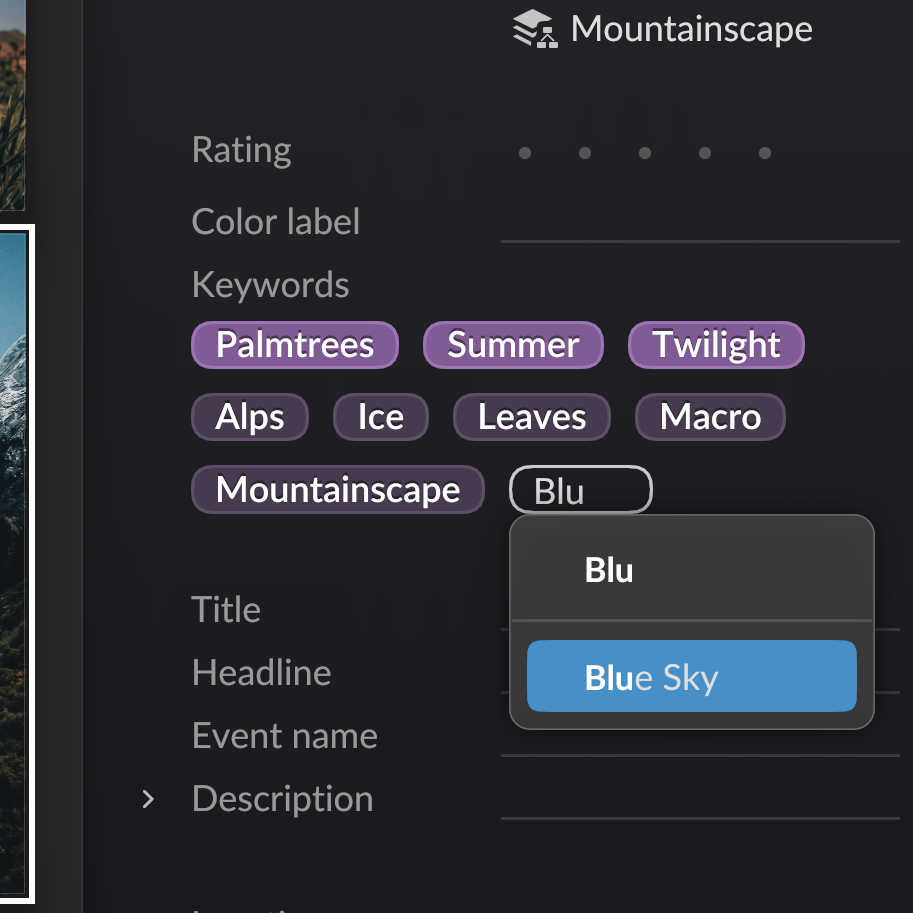
The new keyword editor replaces the existing approach, which was using a simple comma separated list to display and edit the keywords of the current selection. With the new design we implemented a number of usability improvements:
Individual per-keyword controls: Keywords are now clearly separated from each other with a colored background, improving readability. Also, when hovering over a keyword, a little Ⓧ button appears that allows to remove the keyword with a single click.
Keyword auto-completion: When entering a new keyword, an auto-completion popup appears, listing all matching keywords that have been encountered in the library so far.
Advanced multi-selection support: When multiple images with differing sets of keywords are selected, keywords that are not part of all of the selected images are displayed with a dimmed background color. Clicking those keywords will apply them to the whole selection. This enables a very quick workflow for unifying keywords within a set of images.
In addition to the new UI, we have also fixed some issues where the keyword tree in the collection pane didn't get updated properly, particularly in conjunction with a library that is shared between multiple devices.
Search additions
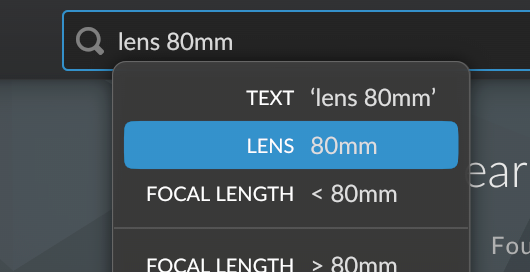
Two smaller features are the addition of two new semantic search expressions. The first one allows to search for a particular lens using a search pattern such as lens 50mm. The second search expression is the negation of the existing missing expression, which allows to list all files that are missing from the library. Simply type not missing in the search bar to see only those files that actually exist on your device.
Quality of life changes
Particularly on macOS, the transitions between thumbnail view and details view is now smoother. Also, a redraw issue on multi-monitor setups has been fixed and the fullscreen state of the application and secondary windows is now properly restored on application startup.
Issues occurring during synchronization are now displayed in the device pane next to the corresponding library instance entry. The tab of the pane will also indicate the presence of any such issue.
Also, we have fixed a number of issues related to malformed metadata, as written by certain camera and scanner models. Such files would not display any metadata and could lead to issues during synchronization, as well as to crashes when attempting to rotate or edit them.
As always, there is a longer list of smaller fixes and improvements. Check out the change log for the detailed list of changes: Version 1.0.0-preview.26

Comments for the post are currently disabled.
0 comments