New Date/Time Adjustments and native Apple Silicon Build · Aspect Preview 27
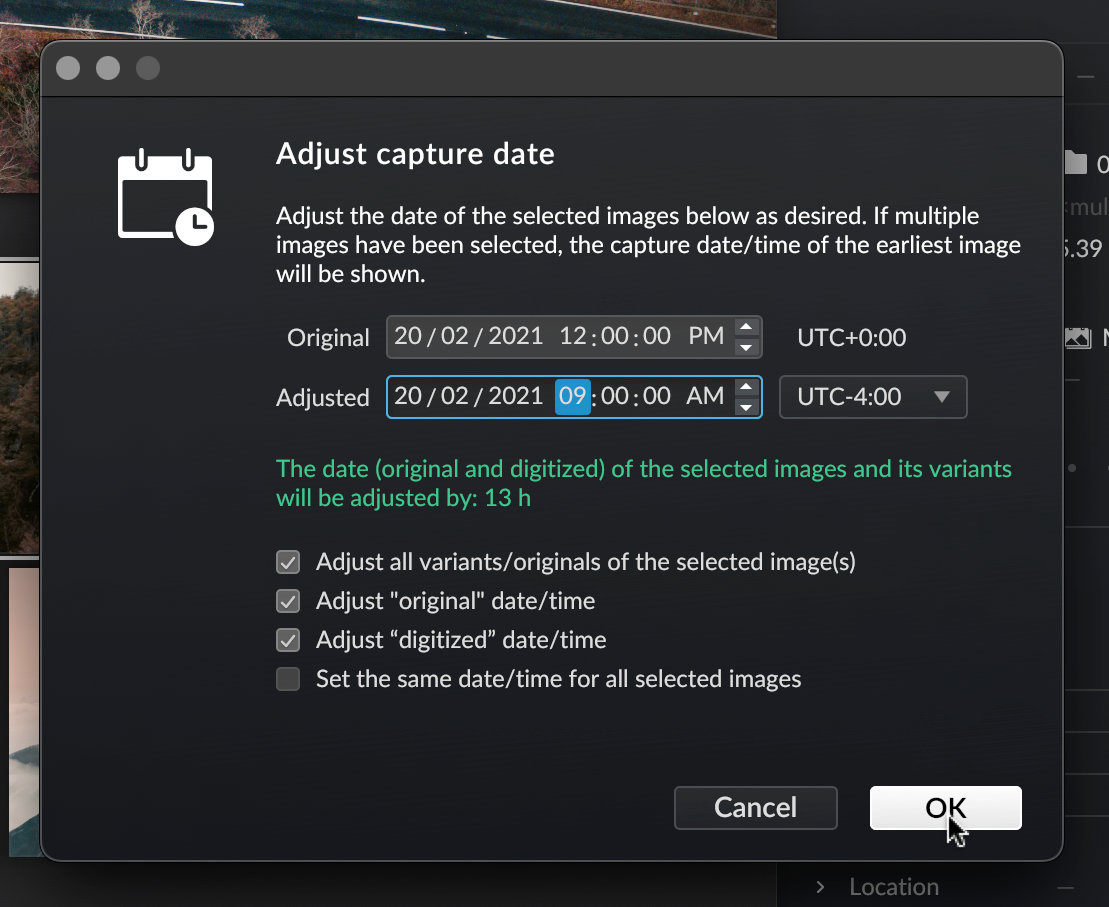
The existing date/time adjustment dialog, which you can reach by clicking the button next to the capture date in the metadata panel, was the most simplistic solution possible: You could enter the date and time as text and that would then be applied to the selected image(s). While this may work for adjusting a few individual images, it breaks down when many images need to be adjusted.
The new dialog, by default, will instead take the time difference between the initially set time and the adjusted time and will then apply the same time difference to each selected image. This allows to easily correct the time or time zone, in case the camera wasn't set up correctly.
In addition to that, it's also possible to selectively set the capture time or the digitized time, and the adjusted time can be automatically applied to all variants and originals of a photo instead of to just the selected one itself.
Finally, we've implemented a new date/time editor control that enables efficient date/time entry by either using the keyboard, or the mouse. On Windows and Linux, the mouse wheel can also be used for quick adjustments. Overall, date/time adjustment has become a pleasurable and powerful tool.
Native Apple Silicon Build
While Aspect has already been working on M1 Macs thanks to Apple's Rosetta emulation layer, which automatically translates the Intel binary to ARM code while the program is running. With this preview release, we have added a native ARM build to the macOS bundle, which means that no translation is necessary anymore and we get the full performance out of Apple Silicon based Macs.
Crash Reporter Improvements
During the last months we received quite a few crash reports that contained too few information for us to debug the cause of the crash. This was mainly caused by a change of the system crash report format on the latest macOS versions. We have now adapted our crash reporter code, so that we can hopefully diagnose most of these issues again.
If you have encountered a crash with one of the previous releases, and get the same with preview 27, please submit a new crash report with the system crash report attached, so we get the chance to look into it again.
Another addition to the crash reporter is that you can now leave an e-mail address for (solely!) allowing us to contact you regarding the issue. We encountered quite a few issues that we couldn't reproduce on our end, but turned out to be actually easy to reproduce and fix after a quick consultation with the reporting user. So if possible, please leave an address and a quick description of what was happening before the crash, both can be tremendously helpful.
For the detailed list of changes, check out the change log: Version 1.0.0-preview.27
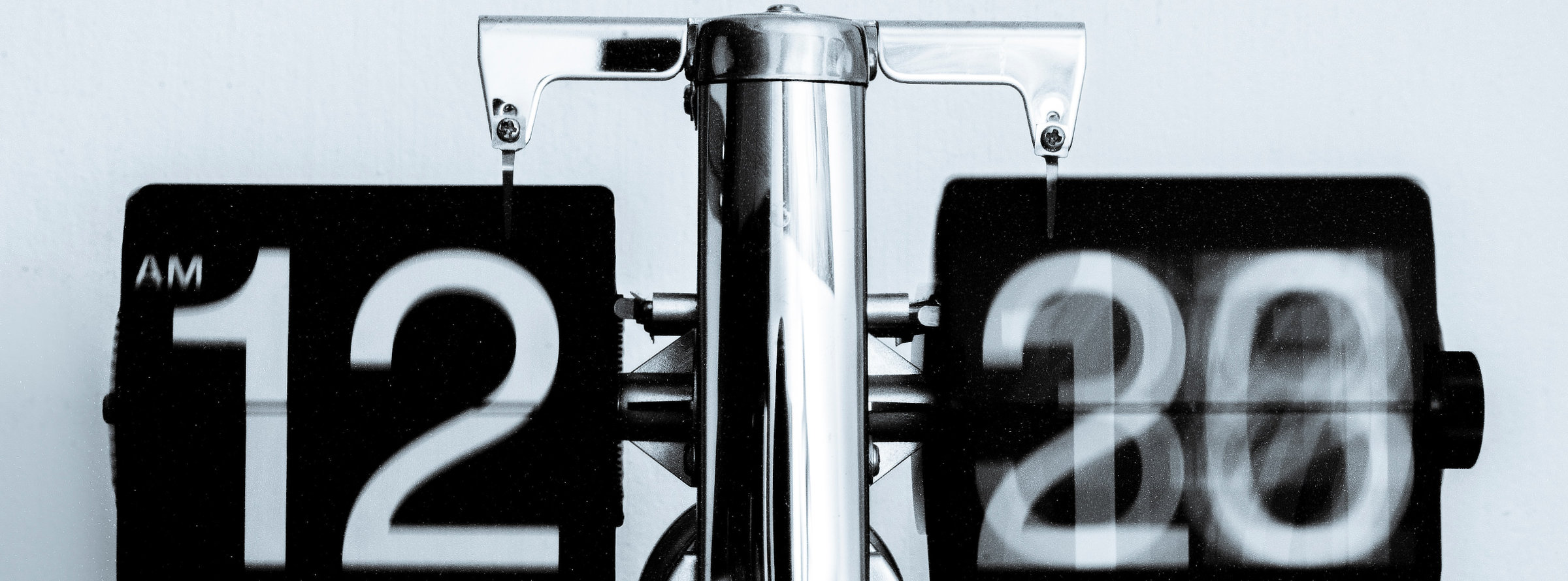
Comments for the post are currently disabled.
0 comments