Collection Metadata Templates · Aspect Preview 31
In contrast to normal metadata templates, which get assigned manually or using an import rule, collection metadata templates are assigned to a normal collection or taxon. Whenever something gets added to this collection, the template will be applied to it. Conversely, any item removed from the collection will have those metadata fields cleared that match the template.
Also, changing the metadata template will automatically update all photos in the collection accordingly, making it simple to correct mistakes or to keep values up to date.
By combining these two concepts, managing general metadata can now just happen implicitly, by just normally organizing images. It also means that it stays visible what kind of metadata is assigned to which photos, without having to check each photo individually.
Finally, you can make use of nested collections and taxonomies naturally. Basic metadata can be assigned to a top-level collection, while more specific fields can be added in sub collections. By placing a photo in a sub collection, it will receive both sets of metadata at the same time, again saving an additional organization step.
Library creation speedup
When it comes to efficiency, we also fixed a performance issue that came up after the previous release. The initial scan of the photo folder when creating a new library was very slow, with the shown estimation of the remaining time being even longer.
For this release, we have tried to push as much of the work that happens during the scan to later stages of the process. In particular, we eliminated checksum computation from the scan process and made it part of the "analyzing images" process that starts in the background after the library has been created. Also, the initial directory search does not perform any file accesses anymore, but simply lists the directory structure recursively.
The effect of this is that a scan that would have taken many hours to finish and maybe an hour to even display a time estimation, now takes under an hour in total and shows a reasonably accurate time estimation within seconds.
We considered ways to speed this up further, but the usability implications would be substantial. It would imply that photos would potentially move around continuously and there could be unexpected long delays when moving around photos within the application. So for now, we'll observe whether this requires any additional improvements before making additional changes.
Fixed Linux debugging facilities
We haven't been able to debug two crash-at-startup issues on Linux that also came up after the previous release. It hasn't been possible for us to reproduce them on our side, and unfortunately the AppImage version didn't produce usable stack traces either, due to address randomization combined with stripped debug symbols.
This release now includes debug symbols in the AppImage, so that we should at least get some readable call stacks when a crash happens. With a little bit of luck, that will be enough to fix the issues for the next release.
Change log and downloads: Version 1.0.0-preview.31
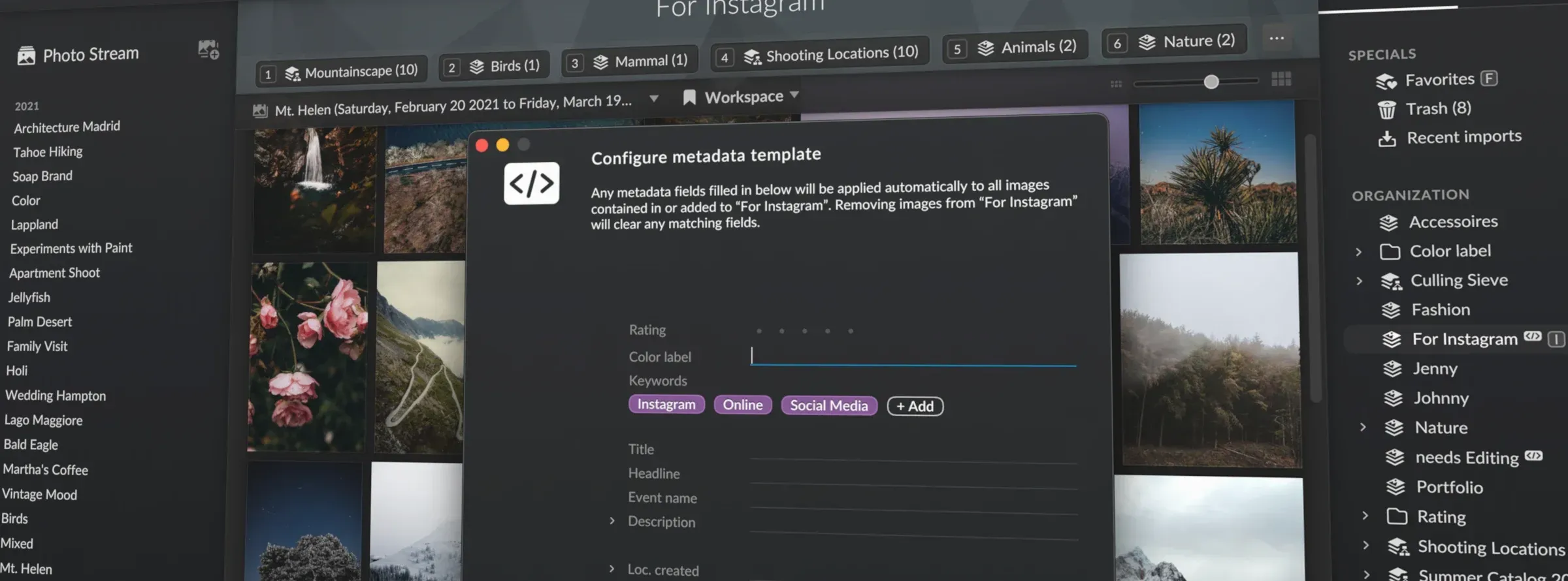
Comments for the post are currently disabled.
0 comments