Get rid of Duplicates · Aspect Preview 39
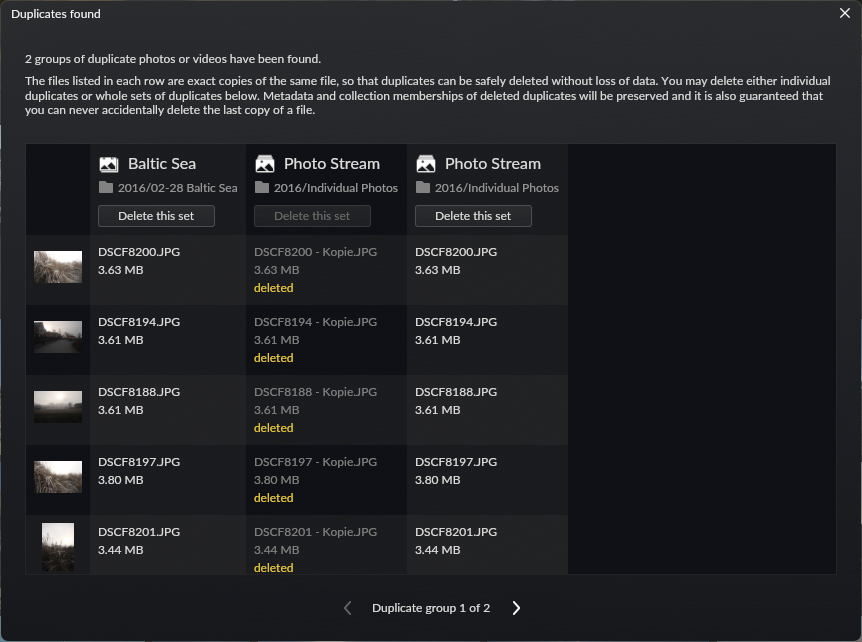
The duplicate finder dialog uses SHA-512/224 hash values to quickly determine all photos or videos that exist as multiple identical copies. In order to allow cleaning those up as quickly as possible, duplicates will be grouped together by their location. You can then decide to either delete a complete group of files at once, or delete individual photos in cases where that may be necessary.
When deleting a duplicate, all references within the library will be replaced with a remaining copy of the same image, so that no organization work can get lost in the process. Similarly, any metadata contained in XMP sidecar files will be transferred to a remaining copy.
Also, before deleting a file, Aspect will make sure that at least one copy still exists after the deletion, as well as that the file contents have not changed in the meantime and it still matches the other duplicate(s). As such, it is made certain that no data loss can occur by deleting duplicates this way.
Scripting API additions
Due to a recent request, we decided to add some missing pieces to the scripting API that is used to write add-ons for Aspect. With this newly added functionality, it has become possible to implement an importer for Aperture libraries that preserves the Aperture library structure as well as metadata as far as possible.
You can find this Aperture importer add-on on GitHub. If you still have an Aperture library, you may want to give this a try. Please note that the installation process as of this writing is still manual and the add-on still has several shortcomings, as noted in the README.
If you want to write your own add-ons, in addition to taking this as an example, there is also a cheat sheet in our documentation. A more in-depth documentation will follow at a later point in time.
Other notable changes
As with the last few releases, bug fixes have been the main priority for this release, again, resulting in a number of fixed crashes. Also, an issue that sometimes caused dialogs to stay black or white on macOS and Linux has been addressed and a case where the unique ID assigned to an Aspect network instance lead to a malformed URL and consequently to the inability to synchronize with other Aspect instances has been identified and fixed.
Based on user feedback, we have also made the "scanned folder" feature more prominent throughout the user interface. Managing scanned folders is now possible by multiple additional ways. In particular, next to the "import" functionality in the file menu and in the folder browser, there is now also an entry next to it that instead allows to add images by treating a folder as a scanned folder.
As always, the full list of changes is in the change log.

Comments for the post are currently disabled.
2 comments
Does the duplicate finder tool look for exact match? I am trying to import photos uploaded to Google Photos to my local library. Ideally, I would want the following while importing a photo from Google Photos: if it is a compressed version of a photo already present in my library, import it while merging metadata. (The photos uploaded to Google automatically get location info from the device tracking that Google does. It would be a shame to waste that information.)
Currently, it always looks for exact binary matches, so a re-compressed file would not be considered a duplicate. Google Photos surely is a topic of its own, due to to the different versions you get when you download them again in one way or another (either the original or re-compressed, with stripped metadata or with some metadata). It sounds like the best way to handle this would be a Google specific add-on that can match the files and converts/merges the metadata as well as possible. That could also be extended to be able to directly download the images from Google Photos in the best quality available.