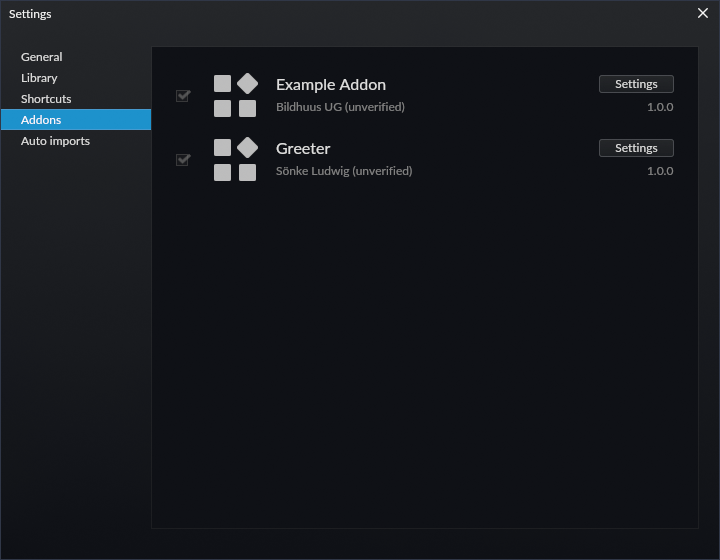Using Add-ons
Installation
Installation of add-ons is currently a manual process. After downloading the add-on, extract it and simply put the extracted folder into Aspect's add-on folder. This can also be done while the application is running.
The add-on folder can be found in the following locations:
- Windows:
C:\Users\[username]\AppData\Roaming\Bildhuus\Aspect\addons - macOS:
/Users/[username]/Library/Aspect/addons - Linux:
~/.local/lib/aspect/addons
After successful installation, the plugin can be found in the "Addons" section of the settings dialog: