Collection Bar
The collection bar only shows you the collections that have images in common with the current event or view. Also, when entering a collection througth the collection bar, only collection items from the current event will be shown. Together, this allows to treat collections as a kind of virtual sub folders.
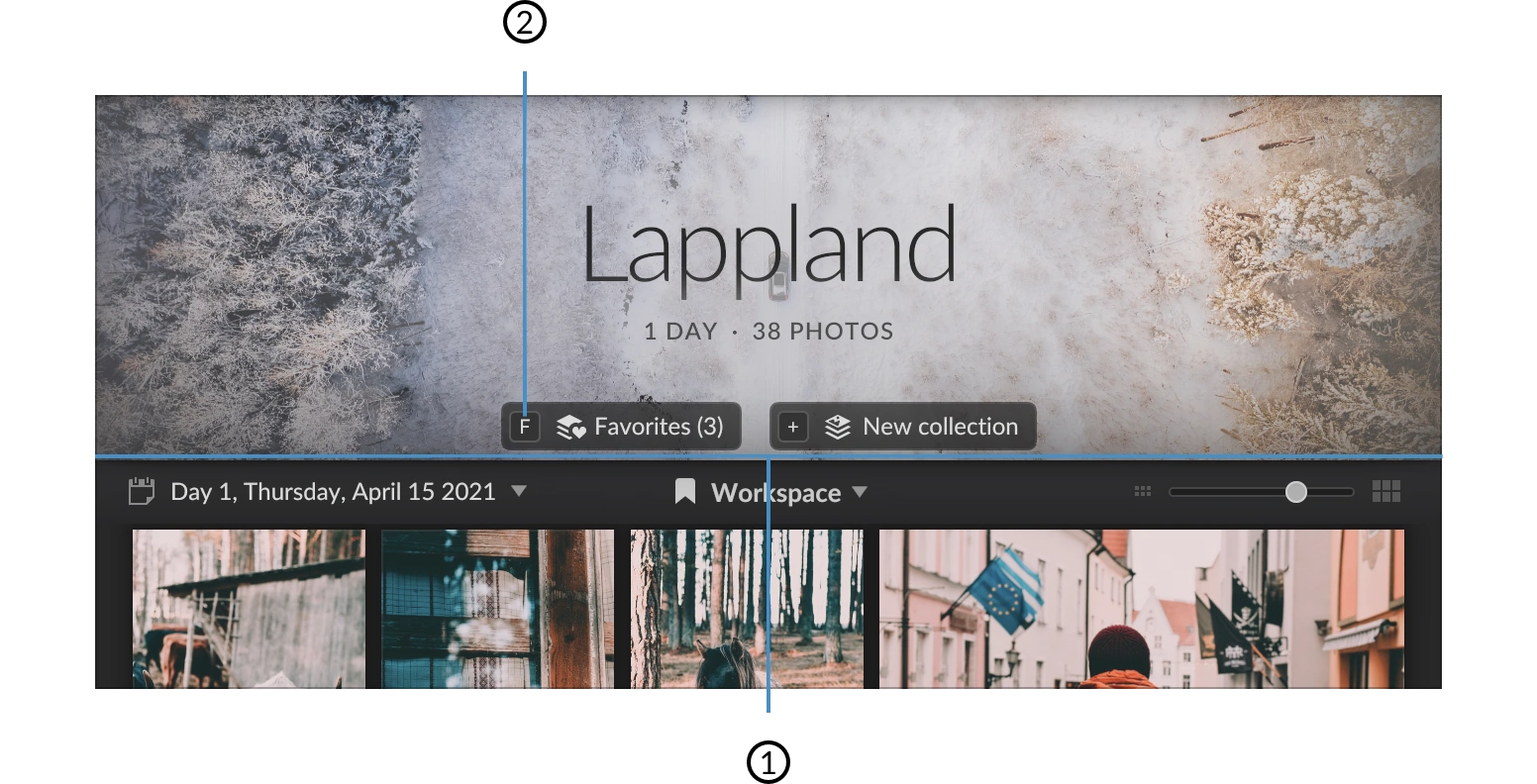
- Keyboard Shortcut
- Collection
- Collection Bar
Hover Mode
When moving the mouse cursor over a collection, the items that are part of the collection will immediately be highlighted, giving a quick overview of its contents.
Shortcuts
Each collection can have a fixed alphabetic shortcut assigned, so that the same key can be used to add or remove photos, regardless of the current event or photo stream.
Quick Select
The quick select button can be used to enter a mode in which many items can be quickly added to or removed from the collection, each with just a single click. The button will appear whenever the mouse cursor is pointing over a collection bar entry.