Photostream
The photo stream gives an overview of all images contained in the library. Photos stored in individual photos folders are be displayed as separate thumbnails, whereas events are displayed as compact sections in the default view.
You can change the display mode using the menu (View → Sorting Mode), or by clicking the header of one of the sections within the photo stream view.
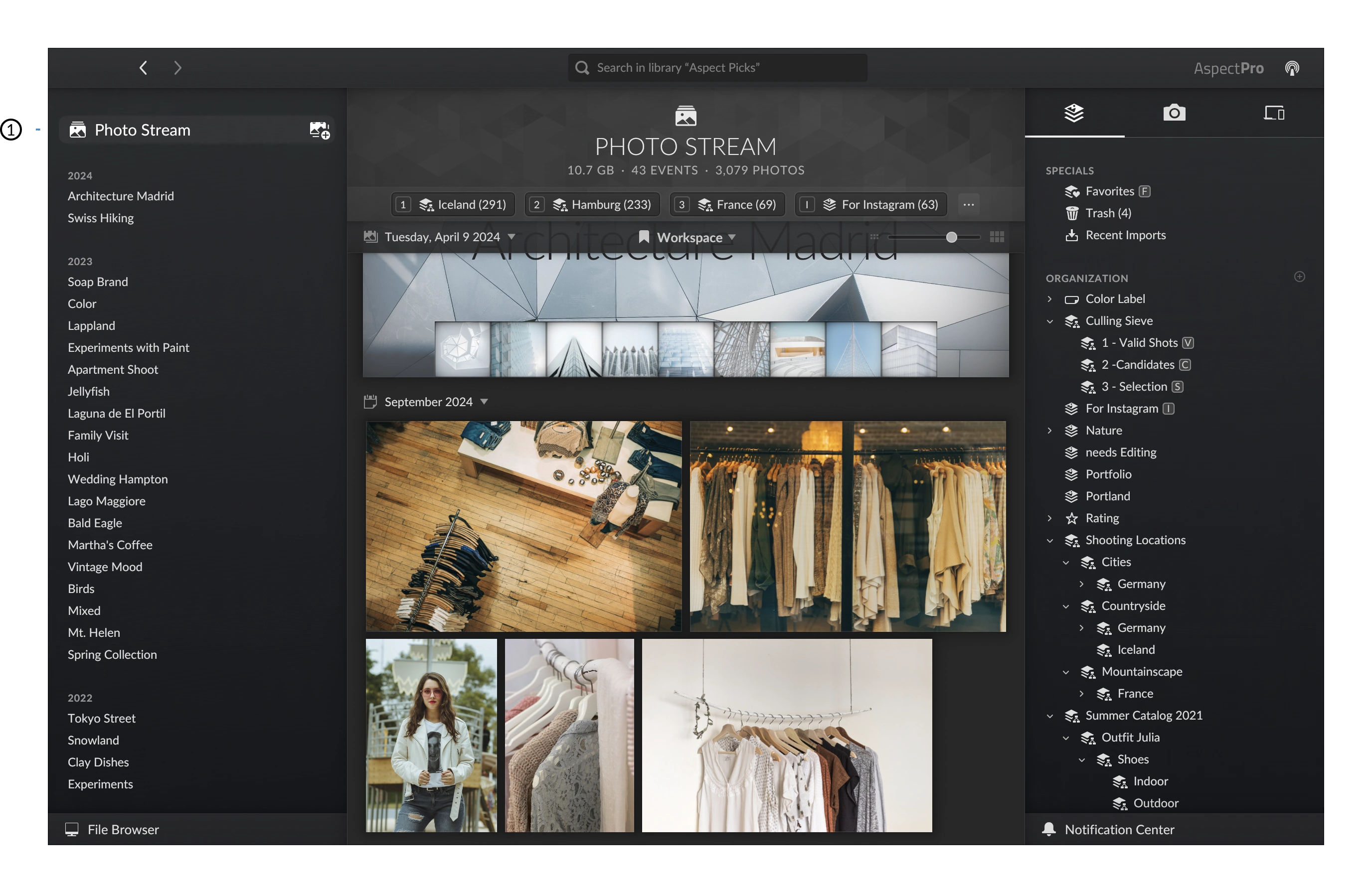
- Photo stream navigation entry