Create an Event
Events consist out of a set of images. To create such a set you need to select some images first. With this selection there are three ways to create an event:
Drag'n'Drop
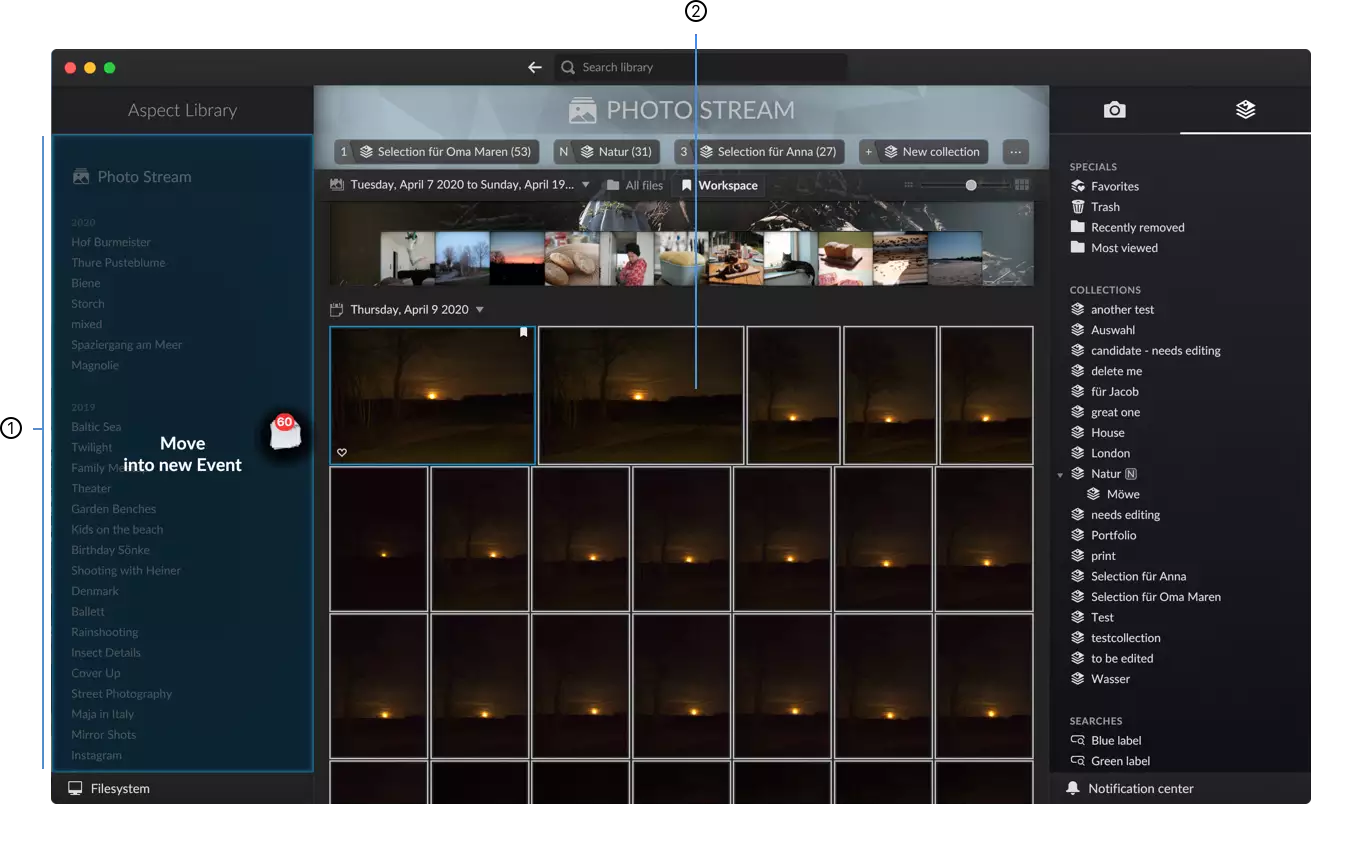
- Drag Area
- Selection of images
The easiest way to create an event to select the images you want to turn into an event and drag them onto the left sidebar. A blue overlay will indicate that a new event will be created.
Context Menu
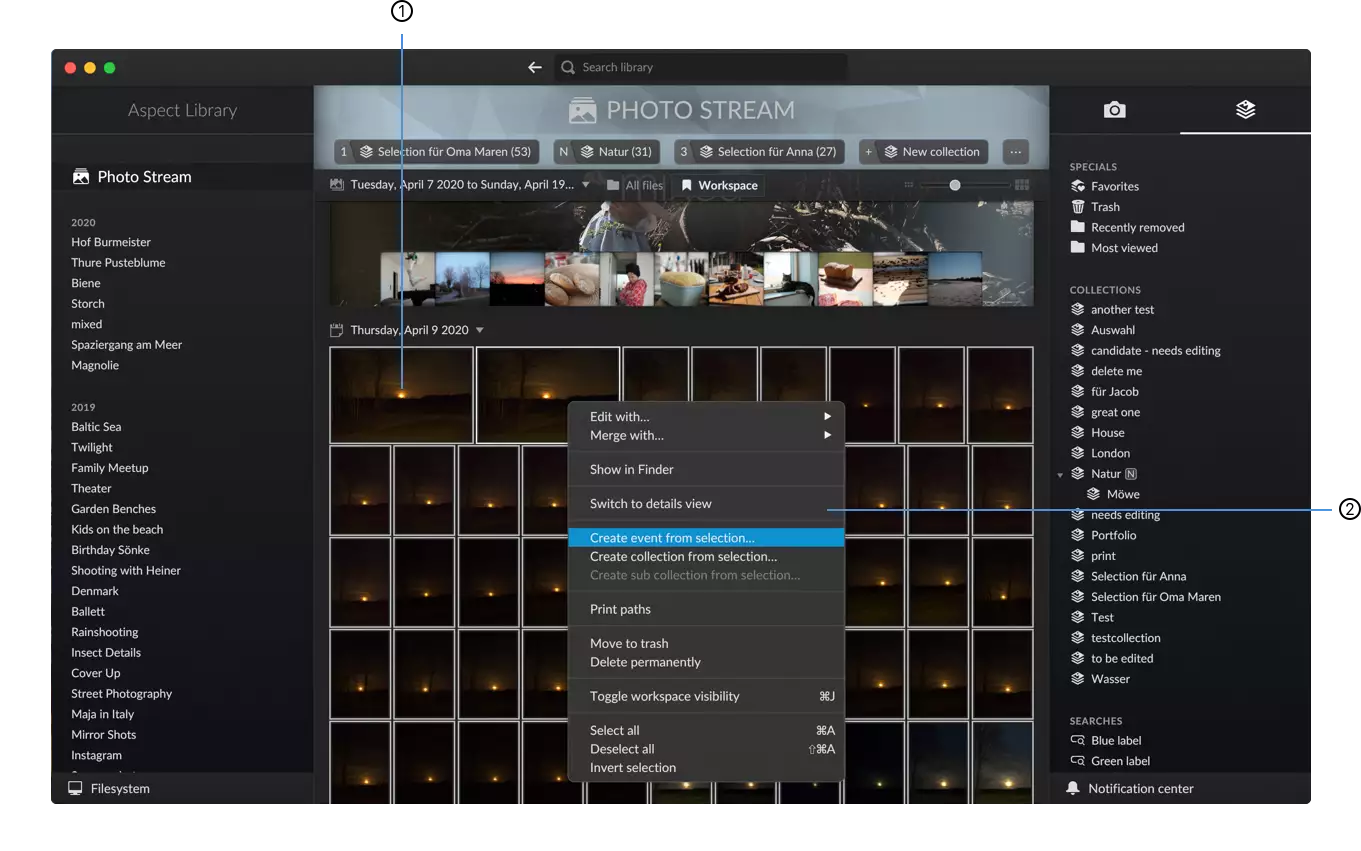
- Selection of images
- Context menu
Select all images you want to place into an event and and open the context menu by hitting the right mouse button and select Create an event from selection….
Menubar
Select the images you would like create an event of and than
- On macOS, choose Create → Create an event from selection… in the menu bar and then select the folder to import
- ??? On Windows and Linux, choose ≡ Menu → Create → Create an event from selection…